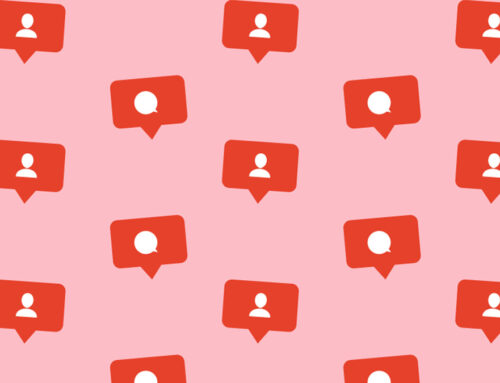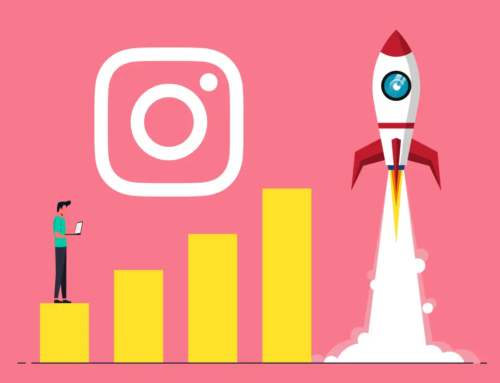Instagram is one of the world’s most active social media platforms. With more than 25 million businesses and two billion users competing for attention, views, likes, and followers, reaching your target audience can require substantial effort to break through all the noise.
Getting views on Instagram doesn’t have to be as taxing as you think, however. This article examines five steps to scale your video views and attract more attention.
Step One: Buy Views!
If you’re trying to win Instagram popularity but don’t have hours to refine and promote your account, have no fear! Some reputable websites offer packages of real Instagram views for a very reasonable charge. You can also buy likes and follows to give your page a boost.
Your view count will rise immediately after your purchased views arrive, which usually takes just minutes. More importantly, the influx of views will tell Instagram’s algorithms that your account and posts are becoming more popular – and popular content is given a much larger audience across the platform. Buying these engagements means your posts will be widely seen – and viewed.
It’s essential to be careful when buying views, though. Scammy websites sell “fake” views that aren’t linked to real IG accounts, and they’ll hurt your account, not help it. Be sure to only buy from trustworthy social media services.
Step Two: Post Regularly
Studies have shown that people who post something every day of the week receive more impressions and receive the most views. While this may seem obvious, posting frequently means viewers will likely see more of your content and watch it. It also will gain you more followers.
In 2021, Instagram shared posting frequency recommendations for those looking to accumulate views and likes.
- Three or more Instagram feed posts
- 8–10 stories
- 4–7 reels
- 1–3 Instagram videos
While the target number of posts may have increased with the competition over the past two years, there is no doubt that publishing a variety of posts frequently is the key to getting noticed and racking up views.
Step Three: Join an Engagement Group
Engagement groups, or pods, are teams of people who agree to view, like, and comment on each other’s posts. You can search for these pods or ask other users to invite you to one. There are different types of engagement groups according to the subject matter, but some people are happy to invite anyone, provided it means they’ll get more engagements.
It is worthwhile to join a pod that matches your account in terms of topic and popularity. If you interact with pages that are more relevant to you, your content is likely to gain interest from a more relevant audience and enjoy more success as a result. Nothing can stop you from creating your own engagement pod, although it may take time to establish if you are trying to generate more views.
Step Four: Get Discoverable on the Explore Page
The Explore page is the place you want your posts to end up if you want to be visible to a broader audience and accumulate views. This is where people look for appealing content, and your post is more likely to be viewed if it is featured there. To have a better chance of landing on this page, ensure you post quality content regularly.
You can also enlist the help of your engagement groups because Instagram’s algorithm looks at how much interaction your post receives as soon as it is posted. You can improve your chances of this by sending a message to your pod(s) as soon as you publish a post, or you can agree to schedule posts at the same time each day so your groups will know when to engage with them.
Step Five: Make the Switch to a Business Account
Changing from a personal to a business account on Instagram comes with perks. You will be able to see the overall performance of your account and make positive changes in areas that require optimization.
You will lose the ability to make your posts private, and you will no longer be able to link to different Facebook profiles. However, an Instagram business account comes with the following benefits:
- Product tagging – you can add tags to your brand in feed posts.
- Scheduling features – you can schedule advanced publishing of your posts.
- Instagram ads – you can advertise on Instagram and promote your posts.
- Story links – you can add URLs to your Instagram stories.
- Contact button – when someone clicks this button on your profile, they can call, email, or see your location on a map, depending on your preferences.
- Instagram analytics – shows you what content works and what doesn’t so you can change your account to make it more successful.
That last feature is the big one for people looking to boost their Instagram views. The information contained in your account’s analytics will allow you to target your content specifically for your desired audience – and earn views from as many of them as possible.